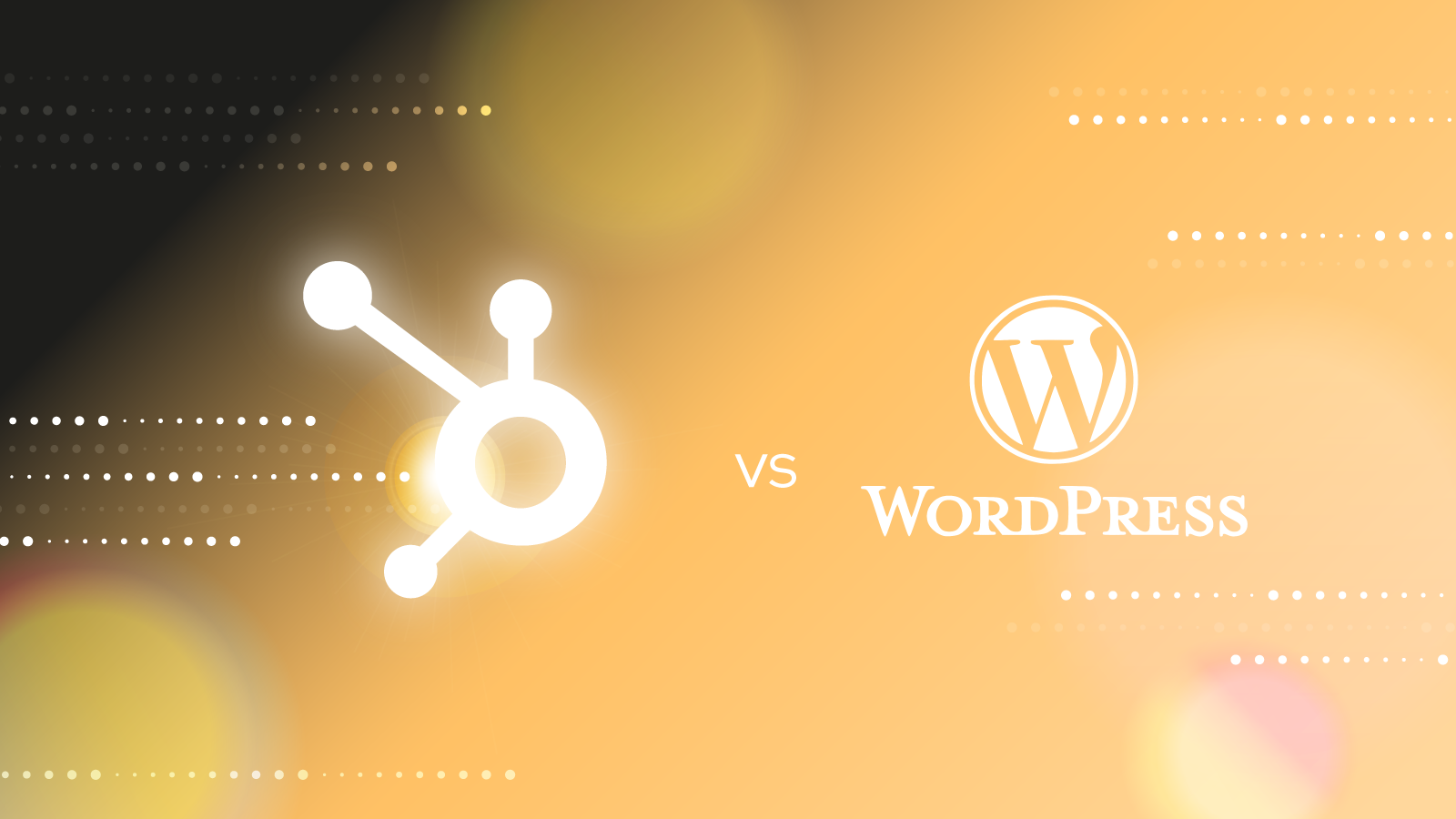Your website is likely to be the first impression your audience receives of your business, so it’s essential to ensure that it’s on brand, easy to navigate, and set up to encourage conversions.
And today, you don’t need to be a developer to create a site that showcases your business in the best light - you just need a Content Management System (CMS). But with new CMS solutions coming to the market all the time, it can be difficult to understand which one can provide the most benefit to your business.
In this blog, we’ll consider the pros and cons of two of the biggest CMS systems - WordPress and HubSpot - to help you work out which system will best meet your organisation’s needs.
What is a CMS?
A CMS - or Content Management System - is a software application you can use to build and manage your website from scratch, without any coding experience.
Rather than wrangling with HTML and CSS, you can make changes to your website using a far more user-friendly CMS interface. You can use templates and extensions to change the design and functionality of your site, for example, and create and publish content to the site in a matter of minutes.
This makes building and maintaining your website a much more manageable task - so it’s no surprise that more than 68 million websites have been built using a CMS. In fact, a recent survey revealed that many businesses use more than one content management system - among those surveyed, almost half (48%) use two or three CMSs, while 14% use four or more.
What is HubSpot CMS?
HubSpot CMS is a cloud-based content management system that offers the tools both marketers and developers need to create amazing websites focused on the customer experience. Users can easily create content, optimise their site for conversions, and gain insight into performance all in one place.
What is WordPress?
WordPress was first established as a tool to create blogs, but over the years it has evolved into an open-source CMS that can be used to build any type of website. It’s currently the most popular CMS in the world, powering around 43% of all websites on the internet.
Which CMS is best?
When it comes to choosing a CMS, there is no ‘one-size-fits-all’ solution. The optimum system for your business will depend on your unique needs and preferences - you may favour a simpler user interface, for example, or you might want a wide range of customisation options.
With this in mind, let’s take a look at how HubSpot CMS and WordPress compare on some of the common features companies look for in a CMS…
Ease of use
This is likely to be an important factor for any business - because if you had the time to grapple with complex code, you wouldn’t be looking for a CMS. Both HubSpot CMS and WordPress understand this and have deliberately designed their platforms to make it as easy as possible for you to create a stellar site.
WordPress comes with a number of themes that can be customised to your brand identity, but making changes to the layout of these themes can be tricky without coding. However, there are a growing number of WordPress page builder plugins available that provide ‘drag and drop’ functionality, making it much easier for you to create a site that suits your exact requirements.
HubSpot CMS, on the other hand, comes with a built-in drag-and-drop editor, and its on-page editor means that you can see how changes look on your site as you make them. HubSpot CMS also comes with a wide range of marketing tools built in - all of their pages are mobile optimised, for example - so you don’t need to rely on endless extensions and plugins for a simple experience.
Best for ease of use? HubSpot CMS.
Simple SEO
It doesn’t matter how good your website looks - if your audience can’t find it, then it won’t bring in new leads. That’s why it’s important to optimise your website for search engines and look for a CMS that makes SEO simple.
HubSpot CMS has a number of helpful SEO tools to enable you to rise up the search rankings. It provides you with keyword research for the topics your site focuses on, and when you set a focus keyword for a particular page, you’ll get a list of suggestions for improving your chances of ranking highly for that keyword.
WordPress also enables you to do all of these things. However, you’ll have to install a plugin like Yoast SEO to get these capabilities - there aren’t any SEO tools built into WordPress. Once installed, however, Yoast gives you greater SEO functionality than HubSpot CMS, such as the ability to control your metadata on a per-post or per-page basis.
Best for simple SEO? HubSpot CMS, as it doesn’t require additional plugins.
Actionable analytics
If your CMS gives you in-depth tracking and analytics tools, you’ll find it much easier to understand how users are moving around your site and take action to optimise your site for conversions based on this information.
All of the analytics you need for your website are native to HubSpot CMS. This means you can easily track the performance of your website and unearth insights that will help you continuously improve customer experience. For example, it’s easy to build lists of contacts who have visited specific pages on your site, downloaded content offers, or interacted with you via live chat. This makes it possible to personalise the content you serve each of your customers on a very granular level. More advanced reporting is also available as your business grows.
WordPress doesn’t come with its own analytics features, but it’s commonly used with Google Analytics, which can provide a clear view of how users are interacting with your site. However, Google Analytics doesn’t provide the same level of detail as HubSpot’s advanced analytics features do - you won’t see in-depth insight into your form submissions, for example. And unlike HubSpot CMS, Google Analytics won’t automatically link activity on your website to the contacts in your CRM.
Best for analytics? HubSpot CMS.
Robust security
Cyber attacks on businesses are becoming more prevalent - in fact, Government data has revealed that 31% of businesses experience breaches or attacks at least once a week. So it’s vital to ensure that your CMS has solid security features as standard.
HubSpot CMS is a Software-as-a-Service (SaaS) CMS, which means it comes with standard Secure Sockets Layer (SSL) certificates, a web application firewall (WAF), a global Content Delivery Network (CDN), and 24/7 security and threat monitoring. This means that you can rest assured that your website and customer data are safe and secure from cyber attacks at all times.
As an open-source CMS, WordPress doesn’t provide the same out-of-the-box security as HubSpot does, but you can purchase an SSL separately and install it using a plugin, and your hosting provider may provide a CDN. However, adding plugins to your WordPress site can also increase the risk of security threats, so it’s important to continuously monitor your site to reduce this threat to your business.
Best for security? HubSpot CMS.
Which CMS is best - HubSpot CMS or WordPress?
As mentioned earlier, the best CMS for your organisation will depend on your unique needs, as well as the expertise you have in-house. If you don’t mind installing - and paying for - additional plugins, WordPress can achieve much the same functionality as HubSpot, although you will need to take a more proactive approach to security.
At Cognition CRM, we believe that HubSpot is the best CMS solution for most businesses - and we’d love to talk to you about how HubSpot CRM could help you achieve your goals. To find out more about HubSpot CMS, book a call with our HubSpot specialists today.