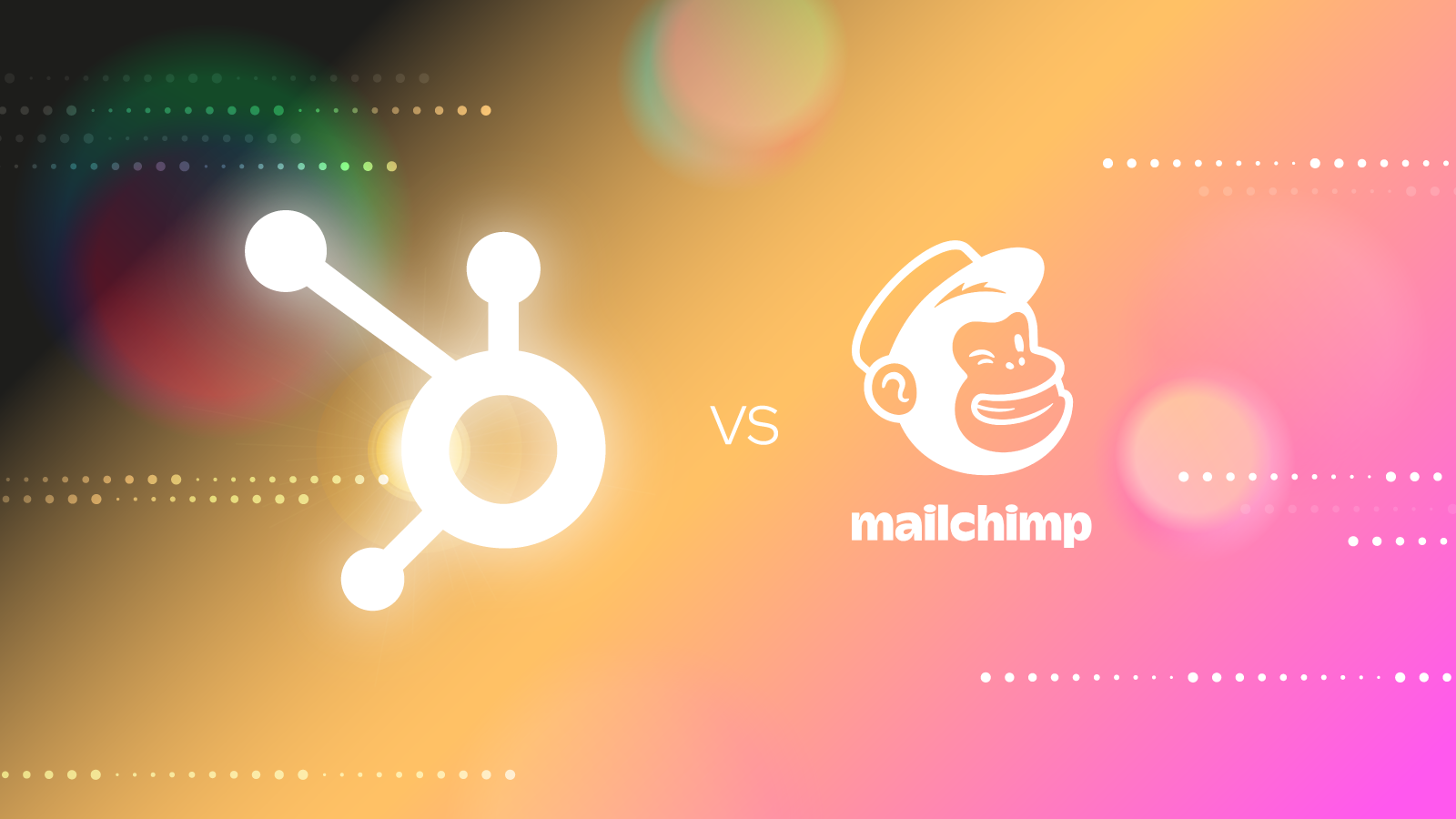Quality digital marketing is a crucial element of successful business today, and marketing automation is a major part of the game. It’s here that email marketing and automation tools like HubSpot and Mailchimp enter the picture. The trick is choosing between the two!
In an increasingly digital world, companies that do not utilise the tech and tools available are selling themselves short in many ways. Incorporating digital tools streamlines systems, optimises resources, and, ultimately, closes more deals with returning customers.
Businesses also cannot afford to gloss over the effectiveness of email marketing and automation, which have both shown statistically to be powerful and highly effective. Recent statistics on email marketing present the following figures:
- There are 4 billion daily email users. This number is expected to climb to 4.6 billion by 2025. (Statista, 2023)
- An estimated 319.6 billion emails were sent and received daily around the world in 2021, and this number is expected to increase to 376.4 billion per day by 2025. (Statista, 2023)
- The global email marketing market had a value of $7.5 billion USD in 2020, and is set to increase to $17.9 billion by 2027. (Statista, 2023)
- Email marketing is delivering an ROI (return on investment) of $40 USD for everyone $1 USD spent on email marketing, making it a higher return than that on SEO (search engine optimisation) and keyword ads. (Omnisend, 2023)
- At the end of 2021, 77% of marketers reported an increase in email engagement over the last 12 months. (HubSpot, 2021).
It’s easy to see that email marketing has a firm stake in the ground when it comes to successful digital marketing strategy!
On top of this, automation simply takes the effectiveness of email marketing and makes it more efficient. When your business pairs email marketing and automation the result is efficiency, better reach, and a more personalised customer experience.
How does automated email marketing help your business grow?
- Building relationships and strengthening customer experience through personalised engagement.
- Boosting brand awareness, promoting content and marketing your products through well-crafted email campaigns that are relevant to your target audience.
- Generating and nurturing leads by providing valuable content in exchange for that lead’s information.
- Tracking customer engagement, measuring KPIs, and calculating ROI to make better decisions that boost your business's bottom line.
- Saving time, money and effort, and targeting the right people at the right time through automated segmentation, autoresponders and workflows.
There are several competing platforms when it comes to handling your email marketing and automation, and figuring out which one to use can be challenging! You have to select the right one for you, based on your business’s needs. Both HubSpot and Mailchimp are widely used in email marketing today, so let’s take a look at these two popular platforms.
What is HubSpot?
HubSpot is an inbound marketing, sales management and service platform that offers a single platform for all your marketing services. It offers multiple features, including email and inbound marketing, website CMS, customer service, and performance analytics. These features are combined with a powerful CRM (customer relationship management) system, giving you access to detailed reporting and insight into your campaigns.
What else does HubSpot’s Marketing Hub offer?
- Email marketing
- Account-based marketing
- Marketing automation, across multiple channels and customisable workflows
- Blogging
- A form builder
- Landing pages and landing page reporting
- Customisable reporting layouts
- Contact management
- Live chat
- Facebook, Google, and LinkedIn ads
- Traffic and conversion analytics
- Ad retargeting
HubSpot was also named the #1 Global Software Company at G2’s 2023 Best Software Awards, and is the winner of the Gartner Peer Customer Choice Awards 2022. Reviews offer up lots of praise for the platform as well, and it receives consistent five-star ratings on G2. One reviewer writes that, “HubSpot's Marketing Hub provides the most seamless and efficient campaign execution and performance management tools out of all marketing automation platforms I've used in my career.
I've worked in Marketo, Eloqua and Pardot in previous roles, and HubSpot is my absolute FAVORITE tool. I love the pace of innovation and product updates that take place all the time. In addition, HubSpot has amazing Customer Support & Customer Success teams, and a wealth of resources to support users.”
As we can see, HubSpot offers a vast array of features in its Marketing Hub, all of which can be implemented to fit into your current business operation seamlessly. Mailchimp is a strong competitor for HubSpot, so let’s compare what both have to offer across email marketing and automation.
What is Mailchimp?
Mailchimp is also an email marketing and automation platform, ranked at 18th position on G2’s 2021 Best Global Sellers listing. The platform offers the following features:
- Marketing automation
- Campaign templates and editable drag-and-drop templates
- Audience management and segmentation
- Email analytics and reporting
- Personalisation and creative tools for creating landing pages
- Lead capturing forms
- A/B testing
- Insights and analytics
- Basic list management
- A free account up to 2000 email subscribers
Mailchimp offers the same features and services when it comes to email campaigns, customer communication, and reporting and analytics. Unfortunately, Mailchimp is limited to what can be done in email marketing only, whereas HubSpot can offer a much wider range of services and features.
Ultimately, there are pros and cons to each platform. Let’s take a look at both of them by comparing their features in the following areas:
- Email marketing
- Contact management
- Personalisation and customisation
- Marketing automation
- Social media and ads
- Landing pages and forms
- Insights, reporting, and analytics
Email marketing
Mailchimp offers highly attractive email templates, with a drag-and-drop email editor and custom-coded email templates, allowing you to design your own if you wish to do so. The platform also offers a Creative Assistant tool which learns your designs and branding in order to replicate them and provide more content. Both of these tools are a part of the free version of Mailchimp, but only once you upgrade to a paid plan can you utilise features like A/B testing, automation capabilities, and comparative reports for campaign data analysis and insights. Mailchimp does offer more template options than HubSpot, but that does become offset by HubSpot offering more room for template customisation than Mailchimp does.
HubSpot’s CRM platform also means that you gain much deeper insight into customer behaviour and experience. With this additional context, you are able to create detailed email campaigns that give each contact a tailored experience based on the information you’ve gathered within the CRM. You can also create if/then logic in your automated email campaigns so that each contact receives a contextual email based on the experience they’ve had with your brand.
HubSpot’s drag-and-drop email editor is simple to use and offers attractive templates too. Your emails can be personalised, allowing you to target your audience and their needs As you grow with HubSpot, you’ll gain access to features like smart send times, advanced A/B testing and analytics, and so much more. As already mentioned, Mailchimp is far more limited in what it offers beyond basic email marketing tools and features.
Contact management
With HubSpot, you are able to keep a detailed customer profile database, plus records of all contact interactions. This detail makes it possible to create hyper-focused targeting and reach your most qualified leads. As HubSpot has built the marketing tools directly into the CRM, you have access to insights on a customer or lead’s entire interaction with your business, and can also personalise your content on a granular level, based on your analysis. You can see when a contact opens a marketing email and how they interact with it, as well as with other content like your website or social media. HubSpot also allows you to combine an unlimited amount of properties, making it possible to further segment your contact list. Mailchimp also does this but to a far lesser degree.
The segmentation function in HubSpot allows you to create segments based on customised criteria that you specify. In HubSpot, your segments can be based on interaction with content, the contact’s activity, their current position within the sales funnel or buyer’s journey, etc. Unfortunately, Mailchimp does not allow for segmentation based on contact behaviour or preferences, making it more difficult to create targeted campaigns on the platform.
Mailchimp also does not have a true CRM, but rather an audience dashboard with features that are similar to one. You are still able to track and analyse basic data points like audience growth, performance, customer lifetime value, and how your audience is interacting with your campaign. However, Mailchimp does allow you to import an existing subscriber list, which is, of course, highly useful if you have decided to migrate onto the platform.
Personalisation and customisation
When it comes to personalisation in your campaign design, there are some key differences to consider between Mailchimp and HubSpot. Mailchimp offers a wider variety of templates than HubSpot does, but customisation on those templates is limited.
Mailchimp offers many email templates designed by professionals to help users create effective email campaigns– you can choose a template that you like and customize it to your tastes. Otherwise, you can use the drag-and-drop tool to create emails from scratch.
Marketing automation
Automation of marketing campaign processes makes your business efficient and productive. Automation tools allow you to streamline the more mundane aspects of the marketing strategy, and help with managing your contact database, actioning tasks based on where your leads are in the sales funnel and ensuring no information is lost along the way.
Mailchimp offers a few basic automation features included in their free plan, where automation can be implemented for sending emails. Unfortunately, there is no option to automate your database management processes. Ultimately, Mailchimp’s marketing automation is limited to email and does not offer much beyond that.
With HubSpot, there are many workflows and processes that can be automated within email, social media, and general campaign management. Actions that can be automated include sending emails and subsequent responses based on the lead's behaviour (an “if this, then that” system), posting on social media, and organising and scoring leads.
The key difference between Mailchimp and HubSpot when it comes to automation is the fact that HubSpot’s features are built on its CRM (customer relationship management) software. This allows your business to assess and monitor your campaigns far more effectively by giving you access to extremely granular data about your lead's behaviour and interaction with your campaign.
Social media and ads
Social media is another critical aspect of any good marketing campaign, and both Mailchimp and HubSpot offer features that enable you to integrate your social media campaigns. On Mailchimp, you are able to post organically to Facebook and Instagram using the ads too. You can also manage your Facebook and Google display ads through it. However, targeting is limited on Mailchimp, which means that you might find yourself wasting resources and time reaching consumers that do not meet your buyer profile at all.
With its CRM backing, HubSpot is able to offer more features for social media integration. You can connect to all social media applications and control scheduling, content, and posting all from one platform. HubSpot also provides far more in-depth performance analytics, including monitoring keywords and trends, and syncs any lead-generation activity to the HubSpot CRM, making it easy to sort and track potential leads.
Landing pages
An attractive, functional landing page should take your audience one step closer to a closed deal. Mailchimp and HubSpot both offer customisable landing page templates. Mailchimp offers basic or themed templates, which can accept payments, and host a signup form content block and a product content block, with the drag-and-drop editor making landing pages easy to build. Mailchimp landing pages also automatically tag new contacts based on interests, keeping your database organised and making it easier to target them later.
HubSpot offers a wider variety of solutions for landing page creation, with A/B testing and personalisation options that extract specified data from your CRM. You are also able to add a tracking code to your site, allowing you to collect form data that will assist in lead generation.
For both platforms, the landing page feature is not available in the free plans.
Insight, analytics and reporting
Both Mailchimp and HubSpot offer analytics at varying levels. The basics, email open rate, link click rate, etc., are available on each platform’s free plan, but in-depth analytics is a paid feature for both. Overall, HubSpot offers far more detailed analytics and reporting than Mailchimp does, delivering more insight into the data provided.
Again, the CRM foundation HubSpot springs off of provides you with a comprehensive dashboard that analyses data and makes recommendations based on consideration of all HubSpot hubs you work with.
Mailchimp provides reports on campaigns, comparisons, automations, and landing pages on the free plan, and content and delivery optimisation are also available on the paid plan. As mentioned, the platform doesn’t have a CRM, but the audience dashboard provides a similar feel. You will find all of the essentials with Mailchimp’s free package; successful email deliveries, page opens, link clicks, order revenue, etc. However, HubSpot offers far more insight. Where Mailchimp simply shows you an email bounce rate, HubSpot provides information about the type of bounce, and a potential solution to reduce the bounce rate, based on your data. The platform also provides information on the level of each click, how long a visitor stayed on your page, and the links they clicked, among others.
Pricing
Both HubSpot and Mailchimp offer free versions and a tiered pricing plan for their respective paid versions. Here’s a quick breakdown for both.
Mailchimp

HubSpot

Ultimately, HubSpot offers a wider range of features at both entry-level, and on its paid plans. If your business has the budget, HubSpot’s Marketing Hub and CRM are the key to optimising your marketing strategy and scaling your business. And although Mailchimp is a market name when it comes to email marketing, HubSpot actually offers more features, insights, automation functionality, and overall workflow capability. With its free CRM tools providing a hefty toolkit of basic features, and paid versions offering such a powerful range of additional features, HubSpot is comprehensive enough to suit businesses at every stage of their growth journey.
Get in touch with us today and find out more about how HubSpot can help you.