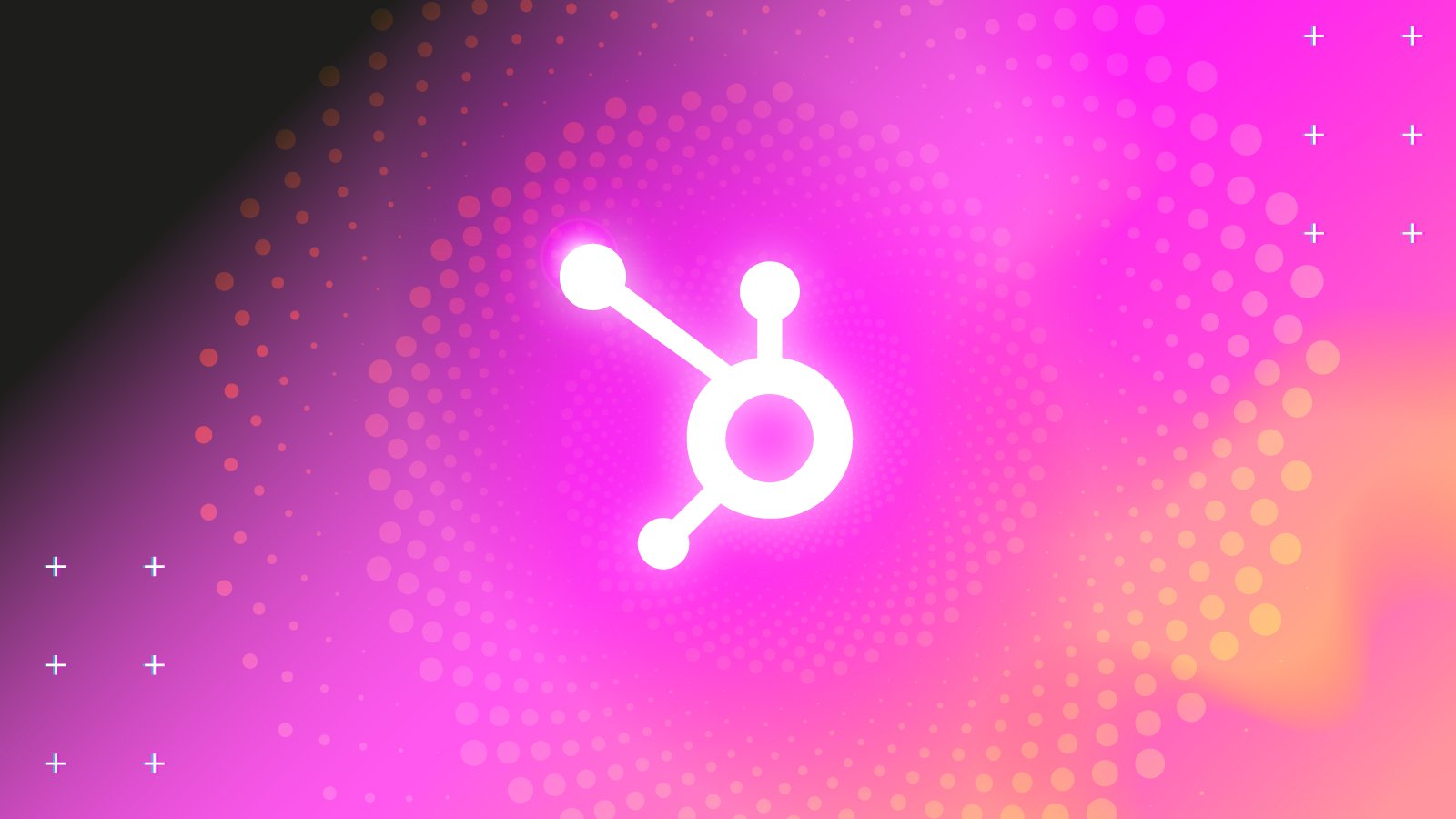As your business grows, bringing your operations together on one digital platform is absolutely essential for efficiency and results, and more importantly, you need a software that can scale with you as you expand.
Choosing the right operations management software for your business might seem challenging with so many products available, but if you know about HubSpot, or you use any of its other Hubs, getting your business onto the Operations Hub is a no-brainer. HubSpot’s Operations Hub is the fifth hub to be added to HubSpot’s offering, and it’s a powerful tool designed to help businesses automate their processes, improve their data quality, and gain better visibility into their operations. Let’s take a look at a few important things you need to know about this comprehensive HubSpot tool.
What is the HubSpot Operations Hub?
HubSpot Operations Hub is a software solution that allows businesses to automate their operations, improve their data quality, and gain better visibility into their processes. It is an all-in-one platform that includes a range of tools and features designed to help businesses streamline their operations and improve their efficiency.
It is an operations software that lets you easily sync, clean, and curate customer data, and automate business processes. With the HubSpot Operations Hub, your entire team is able to stay aligned with a clean, connected source of truth for customer data, and your business will be empowered to adapt to the ever-changing needs of your customers.
Here’s what HubSpot themselves have to say about the new hub:
“The new hub is designed to align companies around clean and connected data, to keep processes efficient at scale, and to empower operations teams to spend less time on reactive data tasks and more time on business strategy.” (HubSpot, 2021)
According to HubSpot’s VP of Operations, Alison Elworthy, the role of operations teams is what sets all client-facing teams up for success, and it is vital for these teams to be connected and unified across all departments of a business, that “operations teams working across Marketing, Sales and Service need to be more efficient and collaborative with joined-up data, common tools and a single source of truth.”
This is where the HubSpot Operations Hub comes in. It provides operations teams with the right tools for managing data, automating processes, and analysing performance, as well as a variety of integrations with other features and platforms, making it easy to connect with your existing systems and workflows.
HubSpot Operations Hub features
The HubSpot Operations Hub offers a selection of features designed to help businesses organise and manage their customer data, and automate business processes, providing your team with a single source for all processes, and keeping you on top of your customers’ needs and desires.
Some of the key features of the platform include:
- Data management: HubSpot Operations Hub includes tools for managing and cleaning your data, ensuring that it is accurate and up-to-date.
- Workflow automation: The platform allows you to automate your workflows, saving time and increasing efficiency.
- Custom reporting: With custom reporting features, you can get detailed insights into your operations and performance.
- Integrations: HubSpot Operations Hub integrates with a range of other tools and platforms, making it easy to connect with your existing workflows and systems.
- User permissions: The platform allows you to set user permissions, ensuring that only authorised personnel can access sensitive data.
- Task automation: With task automation features, you can automatically assign tasks to team members and track their progress.
- Custom objects: HubSpot Operations Hub allows you to create custom objects, so you can track any data that's important to your business.
It’s clear that there are multiple possibilities with the Operations Hub, giving your business the freedom and flexibility to personalise the hub to meet its specific needs and get the most out of it! Let’s take a look at some of those features in greater detail so you can find out exactly how HubSpot’s new offering can overhaul your current operations workflow.
1. Data Sync Engine
HubSpot’s Operations Hub simplifies data workflows by synchronising data across multiple SaaS apps. The Data Sync Engine provides an all-important single view of the customer, and gives it the edge over platforms using custom built integration tools – without the need for coding.
By connecting an organisation’s apps with a real-time, two-way (‘bi-directional’) sync, the engine ensures all the organisation’s databases are mirrored. And by aligning both historic and newly created data, it keeps the databases in a continuous sync. In terms of centralising operations tools, data synchronisation is one of the most important aspects to focus on. HubSpot is providing an easy solution for this, making the Operations Hub a very attractive tool for many businesses.
2. Data Quality Automation
Another of the Operation Hub’s defining features is its data quality automation capabilities. This tool eliminates time-consuming database cleansing tasks, such as formatting names and fixing date properties. As a result, your operations team can spend less time fixing customer contact data and more time enhancing customer experience! Automating data accuracy removes one of operations teams’ most challenging pain points by alleviating the need to manually deal with data in this regard.
3. Programmable automation
The Operations Hub’s automation capabilities go beyond cleaning data, with the software allows flexible automation for a wide range of business processes. From allocating leads to specific sales reps, to time management notifications, the programming aspect of the automation feature allows operations teams to build and automate any number of custom workflow actions.
How can Operations Hub improve my business?
As with all HubSpot products, the Operations Hub is directed towards managing the everyday workflows and processes that take up your time and resources. Implementing the Operations Hub will provide your team with workflow and task automation features that cut man hours significantly. The data management tools the Hub provides also ensure that your data is accurate and up-to-date, improving the quality of your reporting and analysis.
Operations Hub also offers extensive customisable features, allowing you to design reporting structures that give you the right kind of visibility into your operations and performance. You also have the ability to create custom objects, meaning you can track any kind of specific data important to your business.
The Hub also integrates seamlessly with all other HubSpot Hubs, as well as external platforms and tools that HubSpot can connect with in general. In addition to that, the Operations Hub provides increased security with user permissions that ensure only authorised personnel can access sensitive data. It’s difficult to narrow it down when the Operations Hub offers such a broad range of solutions for businesses, but let’s take a look at a few real-world examples of how the hub can help your organisation.
One of the key benefits of the Operations Hub is its comprehensive data management and enrichment capabilities. The hub allows businesses to easily connect data from various sources, such as CRM tools, marketing automation platforms, and sales tools, and enrich that data with additional information from third-party data providers. This helps businesses gain a better understanding of their customers and prospects, and make more informed decisions about their marketing and sales strategies.
For example, a B2B software company may use Operations Hub to enrich their CRM data with information from a data provider that provides company and contact information, making it possible to better focus their marketing and sales efforts. The hub can also help automate the process of data entry and cleanup, saving valuable time and reducing errors.
Another of the Operations Hub’s attractive features is its workflow automation functions. The platform enables businesses to create complex workflows that automate routine tasks and streamline processes like lead routing, sales follow-up, and customer onboarding. The custom workflows you design can be set to trigger actions based on specific events or conditions, such as when a new lead is added to the CRM, or when a customer submits a support ticket.
A SaaS company could utilise the automation capabilities to assign new leads to the appropriate sales rep, based on the lead's industry, company size, or other relevant criteria. The hub can also be used to automatically send follow-up emails based on leads’ behavior on your website.
Finally, the Operations Hub can be used to build custom integrations between HubSpot and other tools and systems. The platform provides an API that allows developers to build custom integrations that can connect HubSpot with virtually any other tool or system, such as a custom CRM, an accounting system, or a project management tool. For example, a manufacturing company may use Operations Hub to integrate HubSpot with their ERP system, allowing them to automatically create new deals in HubSpot when a customer places an order, or trigger automated marketing campaigns based on the customer's order history. By creating custom integrations, businesses can streamline their operations and gain a more comprehensive view of their customers and operations.
The HubSpot Operations Hub is a powerful way to take your business’s “behind the scenes” set up to the next level, and, ultimately, elevate your organisation as a whole. With streamlined operations, improved data quality, better insight, and great integrations, the Operations Hub is the key to unlocking that power.
Get in touch with us today to find out more about how HubSpot can help you.